How To Change Andriod Smart Phone Search Settings
Posted on 7/23/2023 10:21:27 PM by Staff
help
Category: Cell Phone Settings
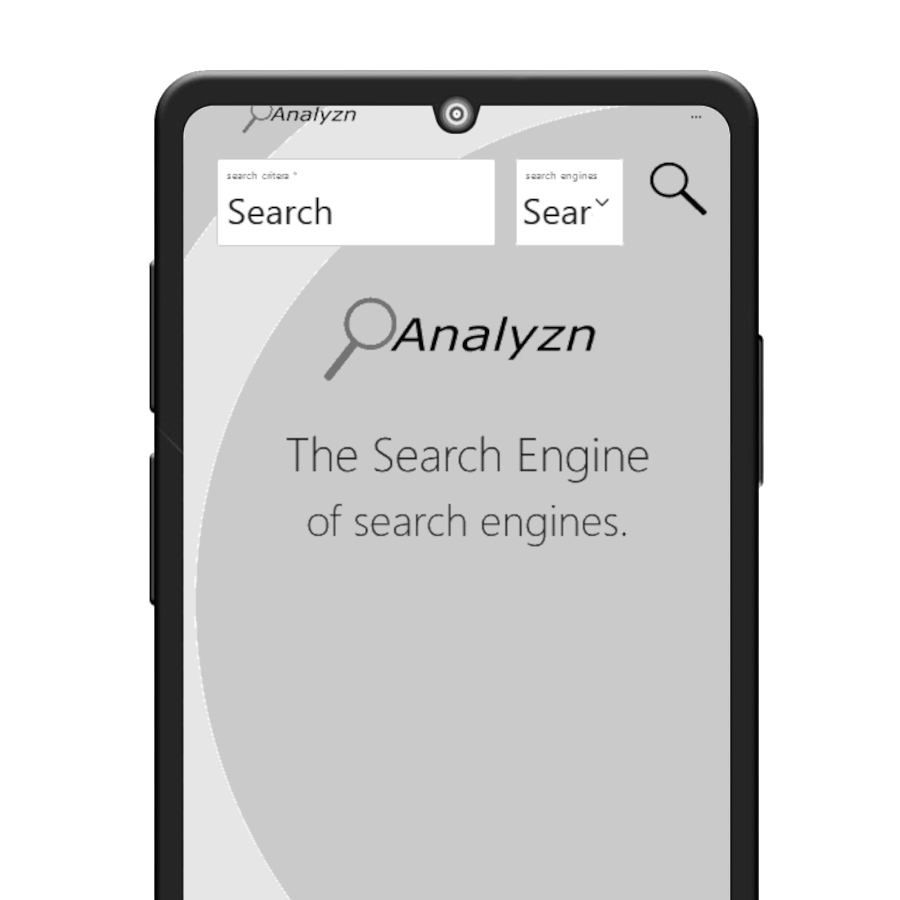
Android
Recently visited search engines will be added as options for your default search engine but may need to be enabled.
Android is relatively easy to change the search engine on an Android device. but differ between cell phone providers and tablets.
To change the settings to use another search provider, like Analyzn, follow these easy steps.
Smart Phones that are from providers have a default internet browser with their search engine settings.
For the default internet browser:
- Open the Internet Browser app.
- To the right of the address bar, select More and then Settings.
- Under ‘Basics’ section select Search engine.
- Choose the search engine you want to use.